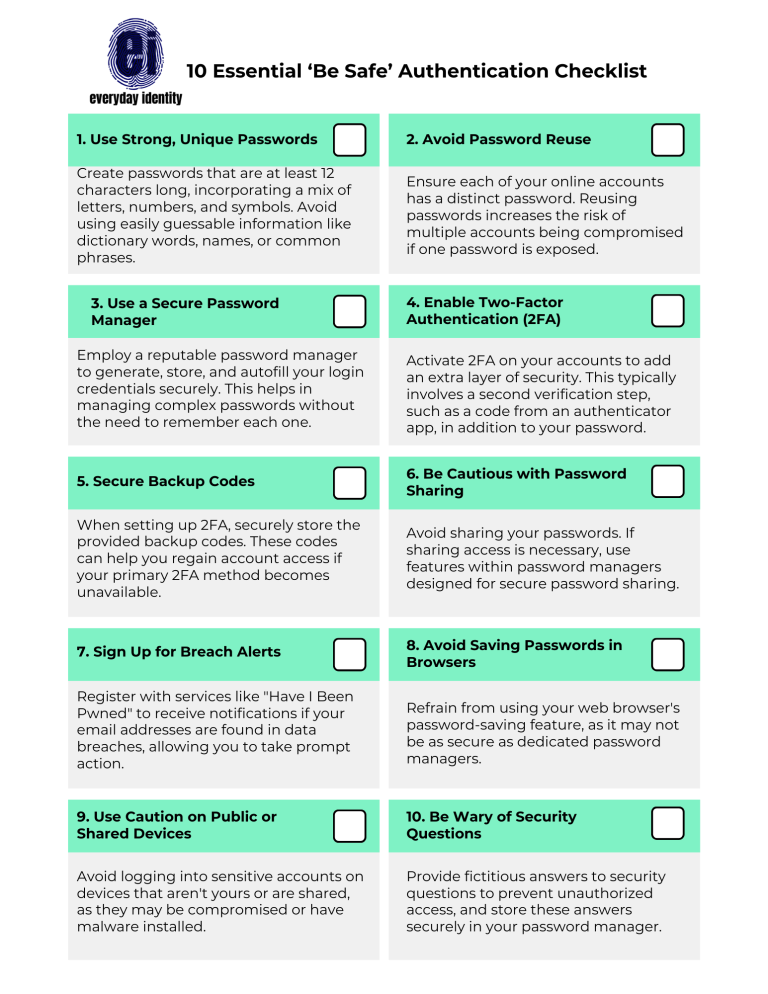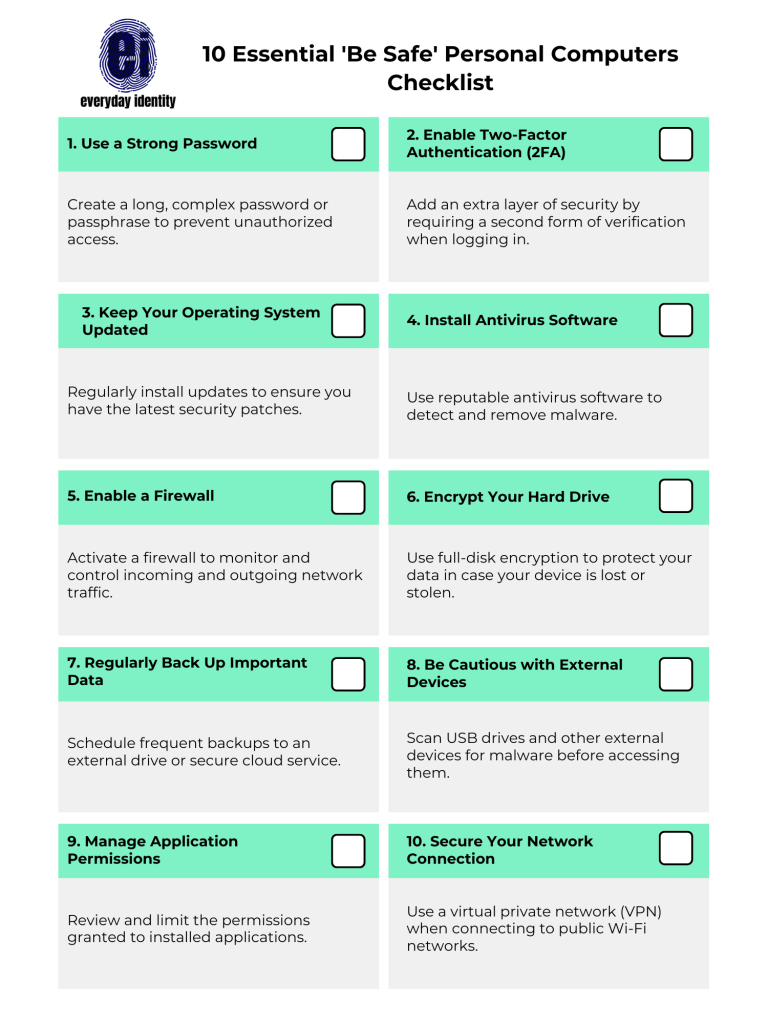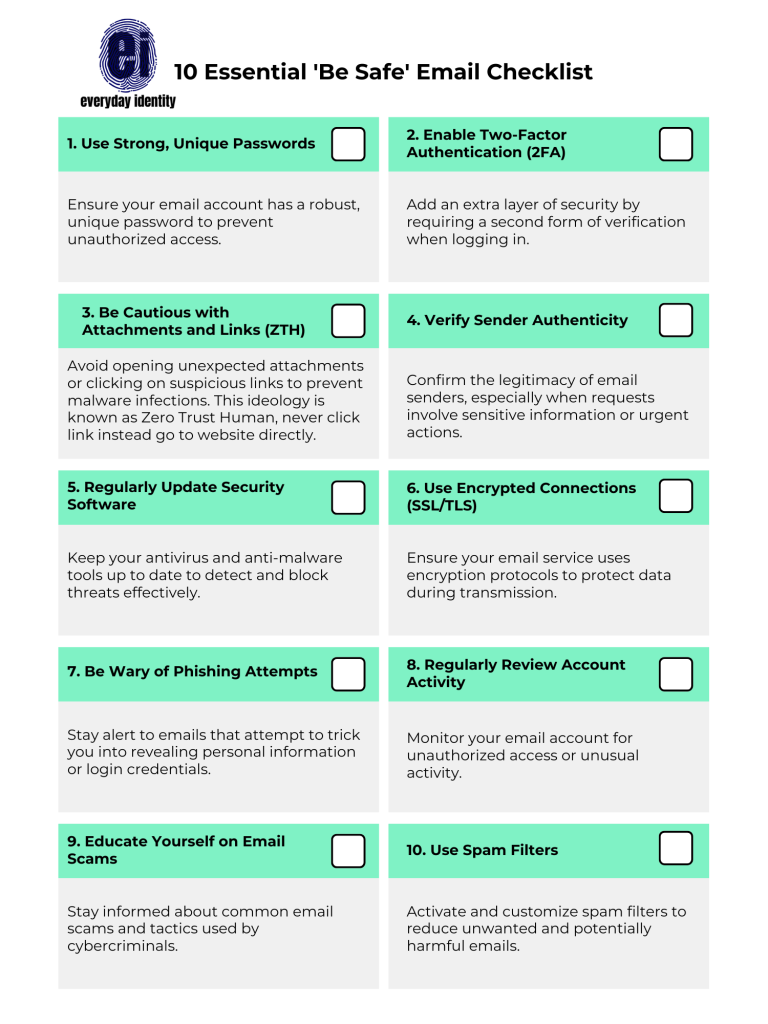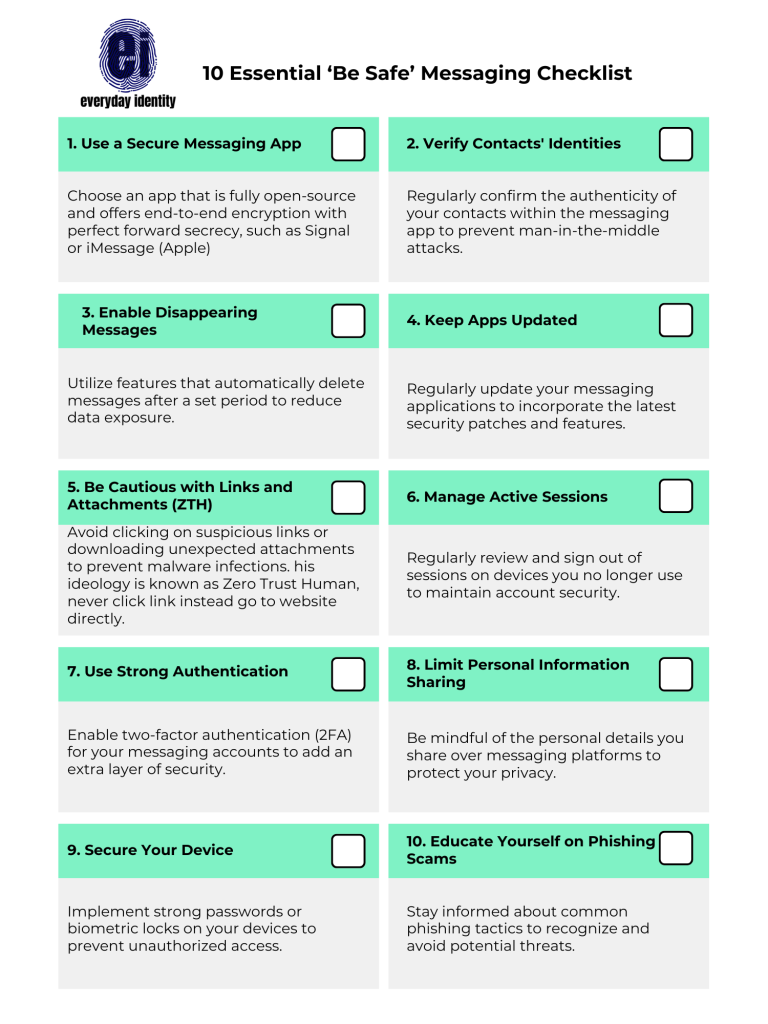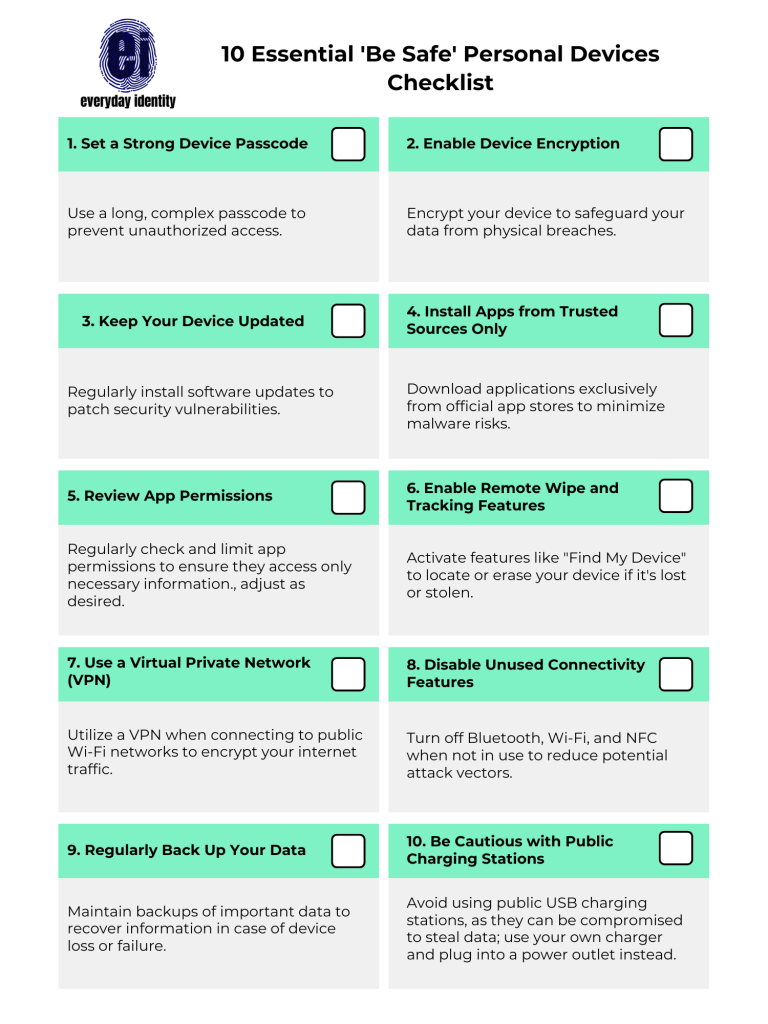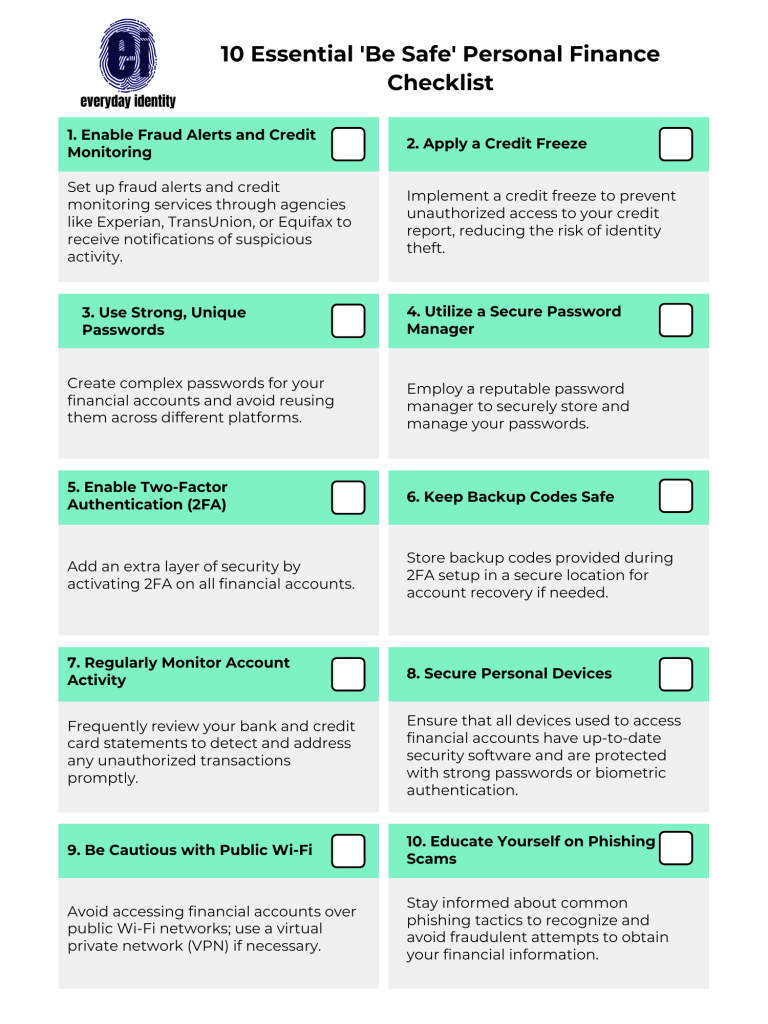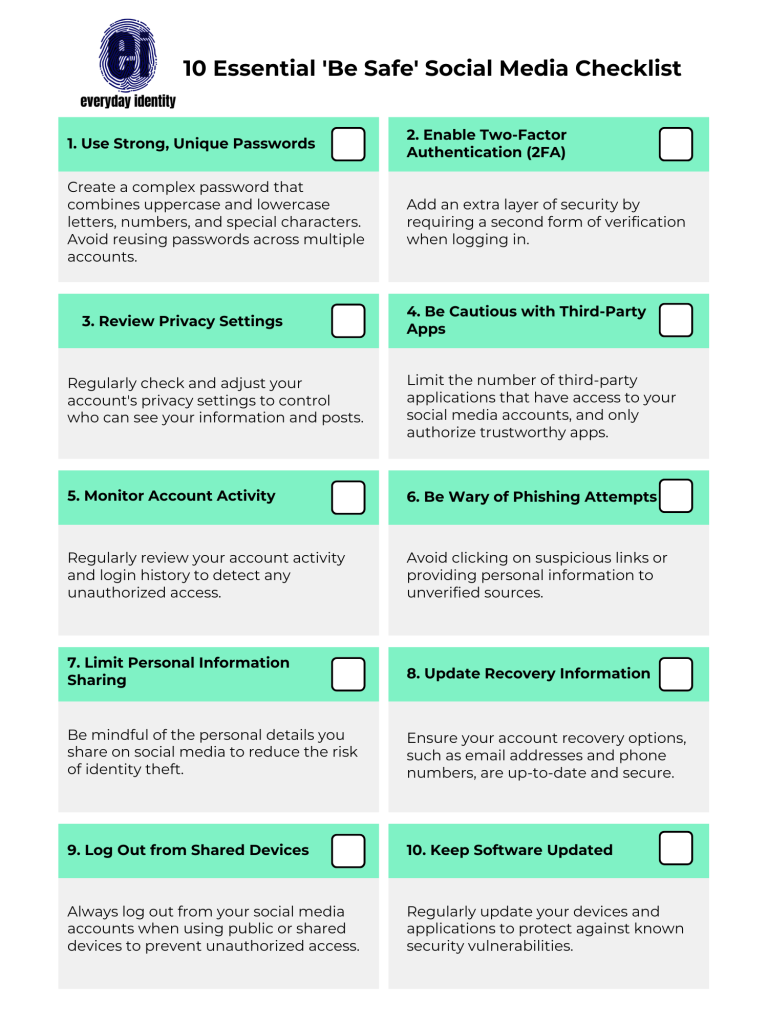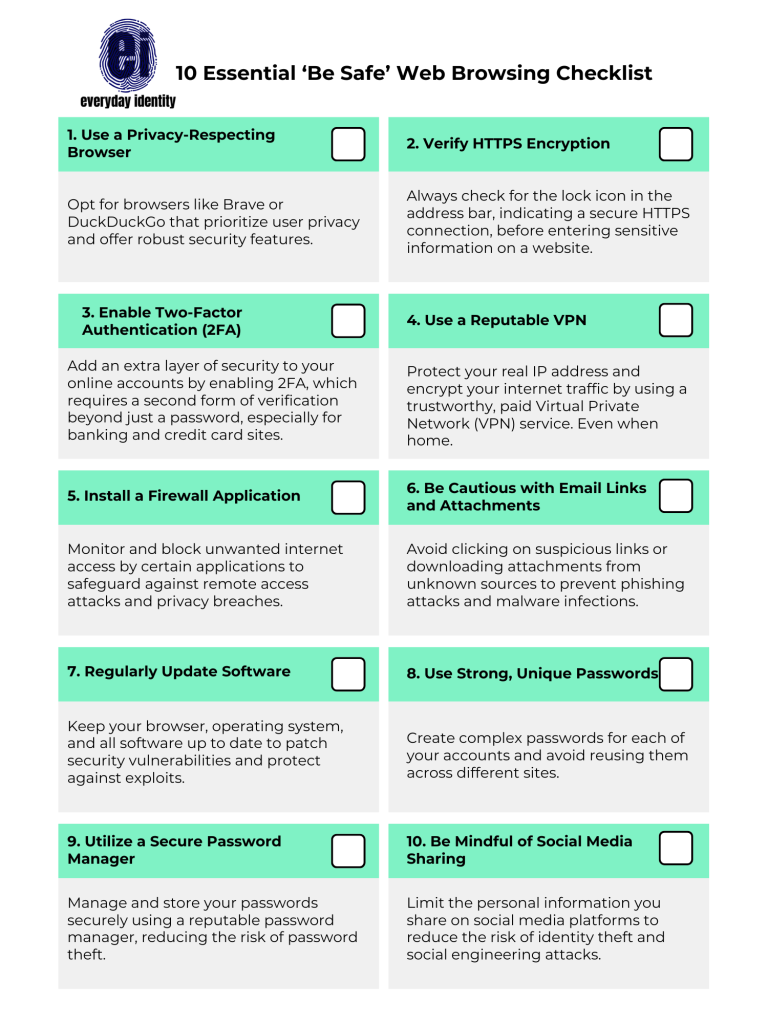10 Essential 'Be Safe' Authentication Checklist
The “Be Safe” Authentication Checklist emphasized ten key practices to strengthen identity security, including enforcing strong, phishing-resistant MFA (like passkeys or hardware keys), applying conditional access policies, and eliminating legacy authentication. It also stressed the importance of secure credential practices (e.g., no password reuse or defaults), auditing and limiting privileged accounts, monitoring sign-in activity, and enforcing consistent authentication policies across all users and applications. The goal is to reduce risk, improve identity hygiene, and make it harder for attackers to compromise access.
10 Essential 'Be Safe' Personal Computer Checklist
The ‘Be Safe’ Personal Computers Checklist provides a concise guide to securing your personal computer. It emphasizes keeping your operating system and software up to date, using strong and unique passwords with a password manager, and enabling multi-factor authentication (MFA) for added protection. The checklist also highlights the importance of running reputable antivirus software, regularly backing up data, and being cautious of phishing emails and suspicious links. Additionally, it recommends using a firewall, encrypting sensitive data, managing app permissions wisely, and practicing safe browsing habits to protect against cyber threats and ensure personal data security.
10 Essential 'Be Safe' Email Checklist
10 Essential 'Be Safe' Messaging Checklist
The ‘Be Safe’ Email Checklist post provides a concise guide to help individuals safeguard their email communications. It outlines key practices such as verifying the sender’s email address, avoiding clicking on suspicious links or attachments, using strong and unique passwords, enabling multi-factor authentication (MFA), and being cautious with sharing sensitive information. The checklist also emphasizes the importance of keeping software updated, recognizing phishing attempts, reporting suspicious emails, and regularly reviewing email settings for unauthorized changes. Together, these steps help reduce the risk of email-based threats and enhance overall cybersecurity.
The ‘Be Safe’ Messaging Checklist provides a concise guide to crafting effective safety communications that resonate with audiences. It emphasizes clarity, relevance, and emotional connection, encouraging the use of specific, actionable language tailored to the audience's context. The checklist also highlights the importance of repetition, credible sources, inclusive language, and timing to enhance trust and comprehension. Overall, it serves as a practical tool to ensure safety messages are not only heard but also acted upon.
10 Essential 'Be Safe' Personal Devices Checklist
10 Essential 'Be Safe' Personal Finance Checklist
The 'Be Safe' Personal Devices Checklist provides key practices to enhance the security and privacy of your personal devices. It emphasizes setting a strong passcode, enabling encryption, and keeping software up to date. Users are advised to install apps only from trusted sources, review app permissions, and activate remote tracking and wipe capabilities in case of loss or theft. To protect data and connectivity, the checklist recommends using a VPN on public Wi-Fi, disabling unused features like Bluetooth and NFC, backing up important data regularly, and avoiding public USB charging stations to prevent potential data theft.
The 'Be Safe' Personal Finance Checklist outlines key steps to protect your financial information and accounts. It emphasizes enabling fraud alerts and credit monitoring, applying a credit freeze, and using strong, unique passwords managed with a secure password manager. Two-factor authentication (2FA) is recommended for all financial accounts, along with safely storing backup codes. Users are advised to regularly monitor account activity, secure devices with up-to-date software and authentication methods, avoid public Wi-Fi for financial access unless using a VPN, and stay informed about phishing scams to prevent identity theft and unauthorized access.
10 Essential 'Be Safe' Social Media Checklist
10 Essential 'Be Safe' Web Browsing Checklist
The 'Be Safe' Social Media Checklist provides practical tips to enhance your online security and privacy while using social media platforms. It emphasizes the importance of using strong, unique passwords and enabling two-factor authentication to prevent unauthorized access. Users are encouraged to regularly review privacy settings, limit access by third-party apps, and monitor account activity. The checklist advises caution against phishing attempts and over-sharing personal information, keeping recovery options up-to-date, logging out of shared devices, and ensuring that devices and apps are always updated to guard against vulnerabilities.
The ‘Be Safe’ Web Browsing Checklist provides key practices to enhance online safety and privacy. It recommends using privacy-focused browsers like Brave or DuckDuckGo and verifying HTTPS encryption before submitting sensitive information. It emphasizes enabling two-factor authentication, using a trustworthy VPN, and installing firewall software to protect data and block unauthorized access. The checklist advises caution with email links and attachments to avoid phishing, keeping software updated, and creating strong, unique passwords stored in a secure password manager. Finally, it urges users to be mindful of what they share on social media to prevent identity theft and social engineering attacks.
© Copyright 2025. All rights reserved.
We need your consent to load the translations
We use a third-party service to translate the website content that may collect data about your activity. Please review the details in the privacy policy and accept the service to view the translations.